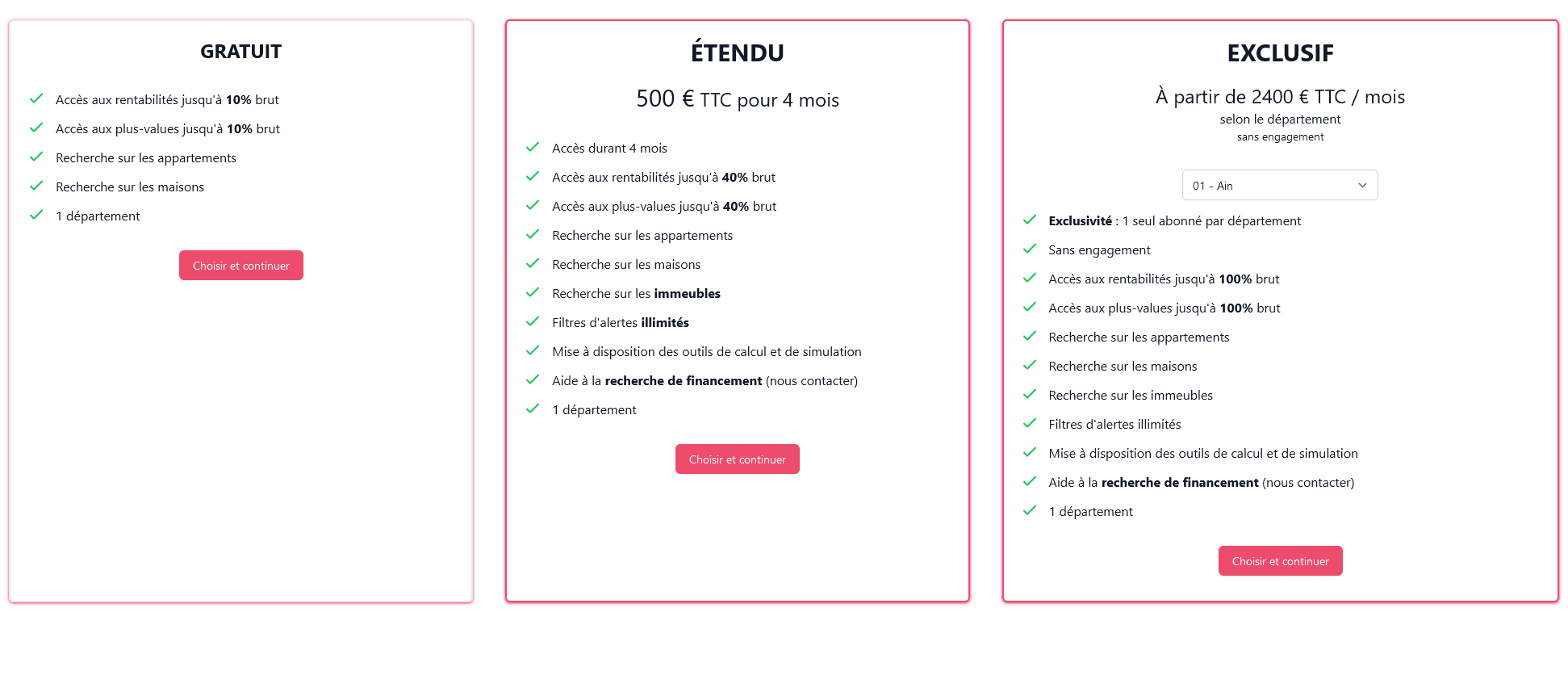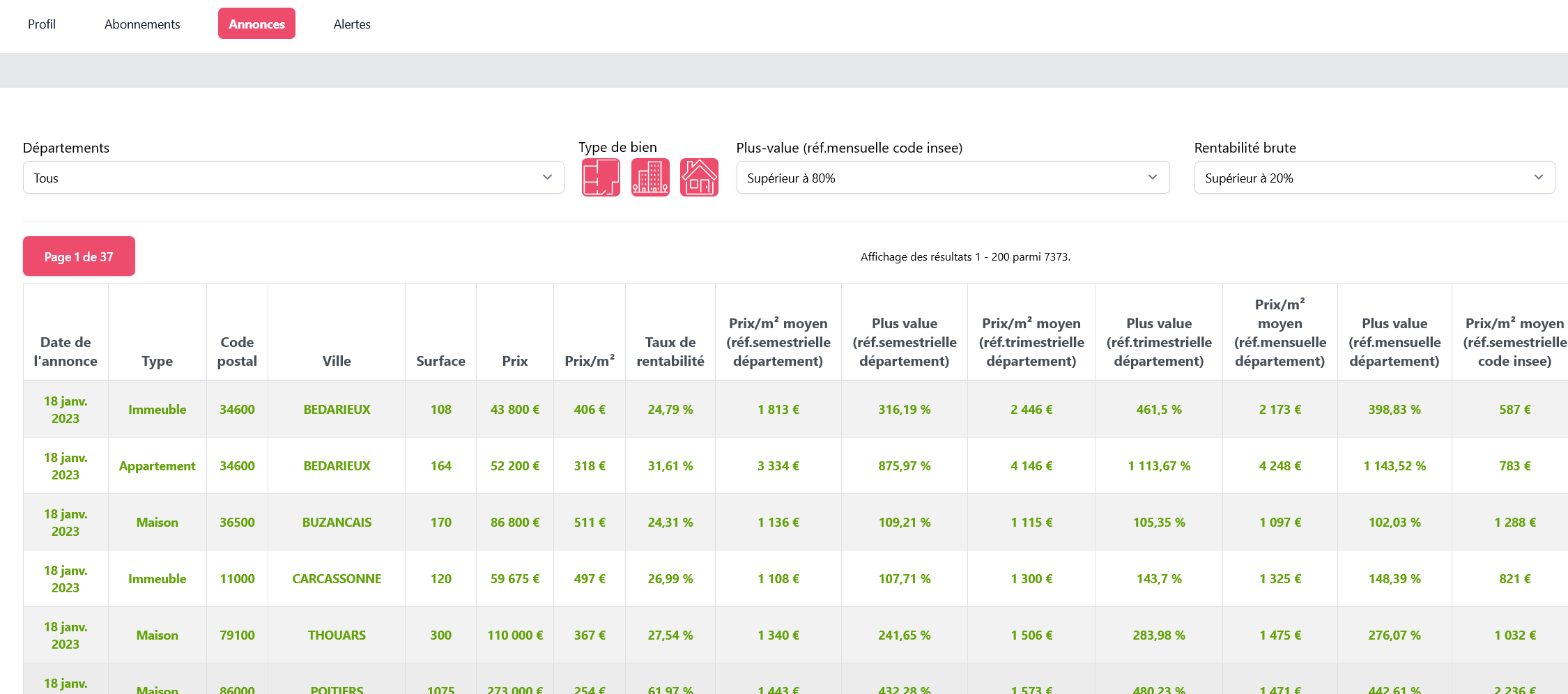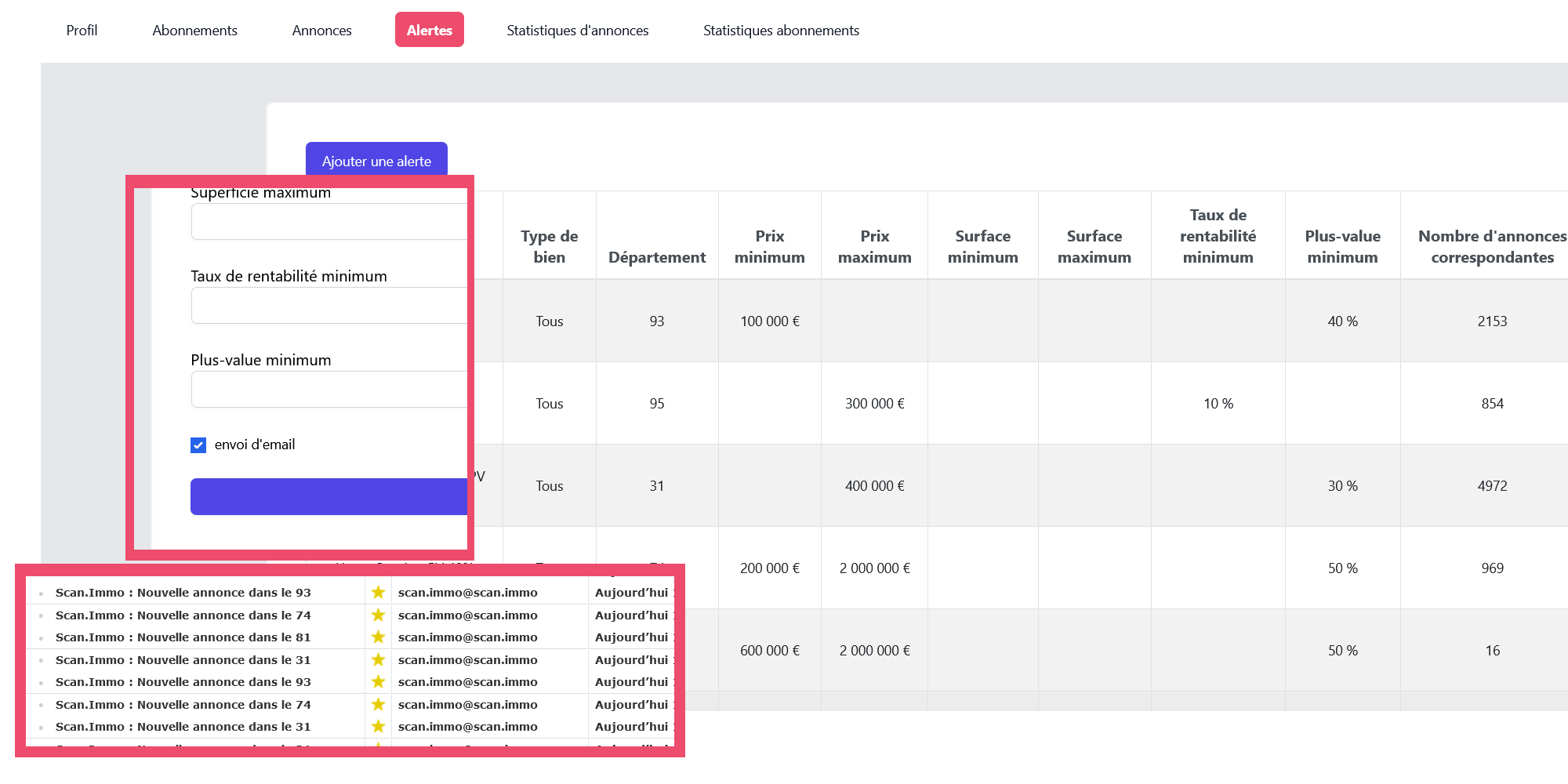SCAN.IMMO: How it works
Choose your subscription and department
Depending on your project, your profitability or capital-gain expectation, you can choose your subscription option on the prices page. Then, you will only have to select the department in which you wish to do your real estate searches, and then enter your personal data and password to confirm your subscription.
The payment page par credit card allows you to confirm your choices and to proceed to the payment of the first subscription month. The following months will be billed automatically on the same credit card. You will have the option to change your payment type or to cancel your subscription at any time.
Once you decide to unsubscribe and end the service, you will still have access to your dashboard and your alerts until the end of the period already paid. The payments automatically end at the time of your cancellation.
The dashboard
Once you are subscribed, you will have access to your dashboard, allowing you to visualize all the properties (collected and analyzed by SCAN.IMMO) in the department.s that you have selected upon subscribing, and within the limit of your subscription. The EXTENDED package allows for example to visualize all the houses, apartments and buildings for sale and present a gross profitability up to 40%, whilst the EXCLUSIVE package will allow you to access a gross profitability up to 100%.
The ads list is continuously updated: do not be surprised to find new adds from one connection to the next!
The filters on the adds list will allow you to target only the properties that meet your criteria. For exemple, if you want to find apartments with a gross positive profitability or houses with the best capital-gain, only these properties will be available for you.
Alerts
SCAN.IMMO offers the possibility to set continuous filters or alerts, in order to create your own properties list that meet your criteria. You can define a minimum surface, a maximum price, a capital-gain or profitability score, or all of the above altogether. SCAN.IMMO will then add automatically any new property that meets your pre-set criteria to your own list.
You can create as many alerts as you want so that you do not miss any opportunity, and you can successfully manage your real estate projects.
When you create your alerts, you will also have the possibility to select the option whereby you will receive in real time a notification email whenever a new property meeting your criteria is identified. You can then stop worrying about your real estate watch: SCAN.IMMO does it for you!
The property sheet
For each new ad, a property sheet sums up all the data related to that property, including the relevant data related to the market dynamics in the city and county.
SCAN.IMMO allows you to have access to our watch data, so that you are kept informed of all the trends.